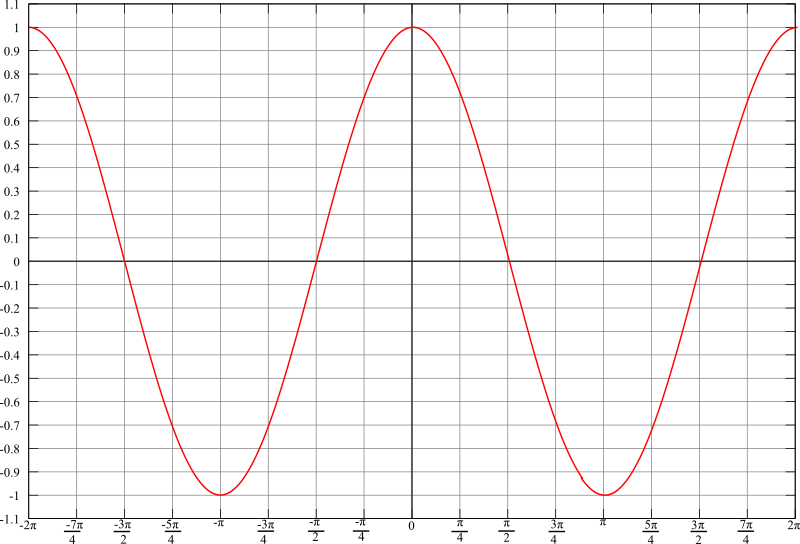I recently went back to my c++ matrix calculator program and noticed it needed some improving so here are the improvements along with the source code.
Download the c++ matrix calculator here
Firstly I have added add/minus features to it. I accidentaly forgot to code these last time but have included them in the new program with the commands add and min. A note on the code, all the min function actually does is reverse all the signs on the second matrix and then call add.
I have also allowed you to determine both the number of rows and columns in the matrix to give it more flexibility. However this is not extended to the transformations (rotate and reflect) which still only work in 3 dimensions. Also in this process I have changed the lgth variable in the matrix to colls so that it now has rows and colls.
Finally to avoid some errors i have ensured all answer matrices are assigned colls and rows values.
Please feel free to use the program and don’t be put off by the fact it uses a command prompt, just type help to see the list of commands and when you type the command followed by enter it will give you step by step guidance on what to do.
David Woodford
// matrix.cpp : main project file.
#include “stdafx.h”
#include <iostream>
#include <cmath>
#include <string>
using namespace std;
class mat
{
public:
double mata[20][10];
int colls;
int rows;
void dimmat()
{
cout << “enter collums of matrix” << endl;
cin >> colls;
cout << “enter rows of matrix” << endl;
cin >> rows;
// cout << “” << endl;
for(int n=0;n<rows;n++)
{
cout << “enter values for row” << n << ” , each followed by ‘enter’:” << endl;
for(int m=0;m<colls;m++)
{
cin >> mata[n][m];
}
}
}
void display()
{
int rcount = 0;
int ccount = 0;
while(rcount < rows)
{
while(ccount < colls)
{
//cout << “matrix:”<<endl;
cout << mata[rcount][ccount] << ” , “;
ccount++;
}
cout << ‘\n’;
ccount=0;
rcount++;
}
}
/*void rotate()
{
mat mat2;
mat2.dimmat();
mat mat3;
mat3 = mult(this, mat2);
}*/
};
mat mult(mat A, mat B)
{
cout << “multiply started” << endl;
//char pause;
mat ans;
ans.colls=B.colls;
ans.rows=A.rows;
int rcount = 0;
int ccount = 0;
int c2 = 0;
while(rcount < 3)
{
//cout << “row: ” << rcount << ” started” << endl;
while(ccount < A.colls)
{
//cout << “collum: ” << ccount << “started” << endl;
ans.mata[rcount][ccount] = 0;
while(c2 < A.rows)
{
ans.mata[rcount][ccount] = ans.mata[rcount][ccount] + (A.mata[rcount][c2] * B.mata[c2][ccount]);
c2++;
}
//cout << “value is: ” << ans.mata[rcount][ccount] << endl;
//cin >> pause;
c2=0;
ccount++;
}
ccount=0;
rcount++;
}
if(A.colls != B.rows)
{
cout <<”matrices are wrong sizes to be multiplied” << endl;
return A;
}
else
{
ans.display();
return ans;
}
}
mat add(mat A, mat B)
{
mat ans;
if(A.colls == B.colls && A.rows == B.rows)
{
ans.colls = A.colls;
ans.rows=A.rows;
int i = 0;
int j = 0;
while(i < ans.colls)
{
j=0;
while(j<ans.rows)
{
ans.mata[i][j] = A.mata[i][j] + B.mata[i][j];
j++;
}
i++;
}
return ans;
}
else
{
cout << “matricies cannot be added : diffrent lengths” << endl;
return A;
}
}
mat minus(mat A, mat B)
{
int i =0;
int j =0;
while(i<B.colls)
{
while(j<B.rows)
{
B.mata[i][j] = 0 - B.mata[i][j];
j++;
}
j=0;
i++;
}
return add(A,B);
}
mat rotate(mat A, int angle)
{
mat T;
T.colls = 3;
mat matans;
//creat transformation matrix
double pi = 3.14159265;
double theta = (angle*pi)/180;
T.mata[0][0] = cos(theta);
T.mata[0][1] = 0 - sin(theta);
T.mata[0][2] = 0;
T.mata[1][0] = sin(theta);
T.mata[1][1] = cos(theta);
T.mata[1][2] = 0;
T.mata[2][0] = 0;
T.mata[2][1] = 0;
T.mata[2][2] = 1;
matans = mult(T, A);
return matans;
}
mat reflect(mat A, int angle)
{
mat matans;
mat T;
T.colls = 3;
//creat transformation matrix
double pi = 3.14159265;
double theta = (angle*pi)/180;
T.mata[0][0] = cos(2 * theta);
T.mata[0][1] = sin(2 * theta);
T.mata[0][2] = 0;
T.mata[1][0] = sin(2*theta);
T.mata[1][1] = 0 - cos(2*theta);
T.mata[1][2] = 0;
T.mata[2][0] = 0;
T.mata[2][1] = 0;
T.mata[2][2] = 1;
matans = mult(T, A);
return matans;
}
void input()
{
string dim = “dim”;
string com;
int end = 0;
mat matans;
int matcount = 0;
mat mats[11];
while(end == 0)
{
cout << “enter command>”;
getline(cin, com);
if(dim == com)
{
cout << “matrix” << matcount <<endl;
mats[matcount].dimmat();
matcount++;
}
if(com == “rot”)
{
cout << “which matirx?” <<endl;
int matnum;
cin >> matnum;
cout << “what angle (degrees)” << endl;
int rotang;
cin >> rotang;
matans = rotate(mats[matnum], rotang);
mats[10] = matans;
}
if(com == “rlt”)
{
cout << “which matirx?” <<endl;
int matnum;
cin >> matnum;
cout << “what angle (degrees)” << endl;
int rotang;
cin >> rotang;
matans = reflect(mats[matnum], rotang);
mats[10] = matans;
}
if(com == “ans”)
{
matans.display();
}
if(com == “mlt”)
{
cout << “first matrix” << endl;
int mat1;
cin >> mat1;
cout << “second matirx” << endl;
int mat2;
cin >> mat2;
matans = mult(mats[mat1], mats[mat2]);
mats[10] = matans;
}
if(com == “add”)
{
cout << “enter first matrix” << endl;
int A;
int B;
cin >> A;
cout << “enter second matrix” << endl;
cin >> B;
matans = add(mats[A],mats[B]);
mats[10] = matans;
matans.display();
}
if(com == “min”)
{
cout << “enter first matrix” << endl;
int mata, matb;
cin >> mata;
cout << “enter second matrix” << endl;
cin >> matb;
matans = minus(mats[mata], mats[matb]);
mats[10] = matans;
matans.display();
}
if(com == “dsp”)
{
cout << “which matirx?” << endl;
int matdsp;
cin >> matdsp;
mats[matdsp].display();
}
if(com == “let”)
{
cout << “which matirx?” << endl;
int mat1;
cin >> mat1;
int mat2;
cout <<”eaqual to (10 is answer matrix)” << endl;
cin >> mat2;
mats[mat1] = mats[mat2];
}
if(com == “help”)
{
cout <<”Davids Woodfords matrix calculator” << endl;
cout << “takes the following commands” << endl;
cout <<” ‘dim’ :: allows you to dfine a matrix”<< endl;
cout <<” ‘rot’ :: roates a matrix through an agnle” << endl;
cout <<” ‘rlt’ :: reflects a matrix through the line y=tan(a) where a is given” << endl;
cout <<” ‘ans’ :: displays the answer to the last calculation” << endl;
cout <<” ‘mlt’ :: lets u multiply 2 matricies together” << endl;
cout <<” ‘dsp’ :: displays a matrix specified”<<endl;
cout <<” ‘let’ :: allows u to assign one matrix the value of another, eg answer”<<endl;
cout <<” ‘add’ :: lets u add 2 matricies together” << endl;
cout <<” ‘min’ :: lets u minus 2 matricies together” << endl;
cout<<”===================================================================”<<endl;
cout <<”matricies are sotred in an array of 10, with numerical values starting at 0″<<endl;
cout<<”matrix 10 is the answer matrix”<<endl;
cout<<”any parameters will be asked for wen needed”<<endl;
}
}
}
int main()
{
cout << “Welcome to David Woodfords Matrix calculator” << endl << endl;
cout<<”type ‘help’ for a list of commands” <<endl;
// mat mata;
// mata.dimmat();
/* mat matb;
matb.dimmat();
mat matans;
matans = mult(mata, matb);
// mata.display();
*/
//rotate(mata, 30);
input();
return 0;
}